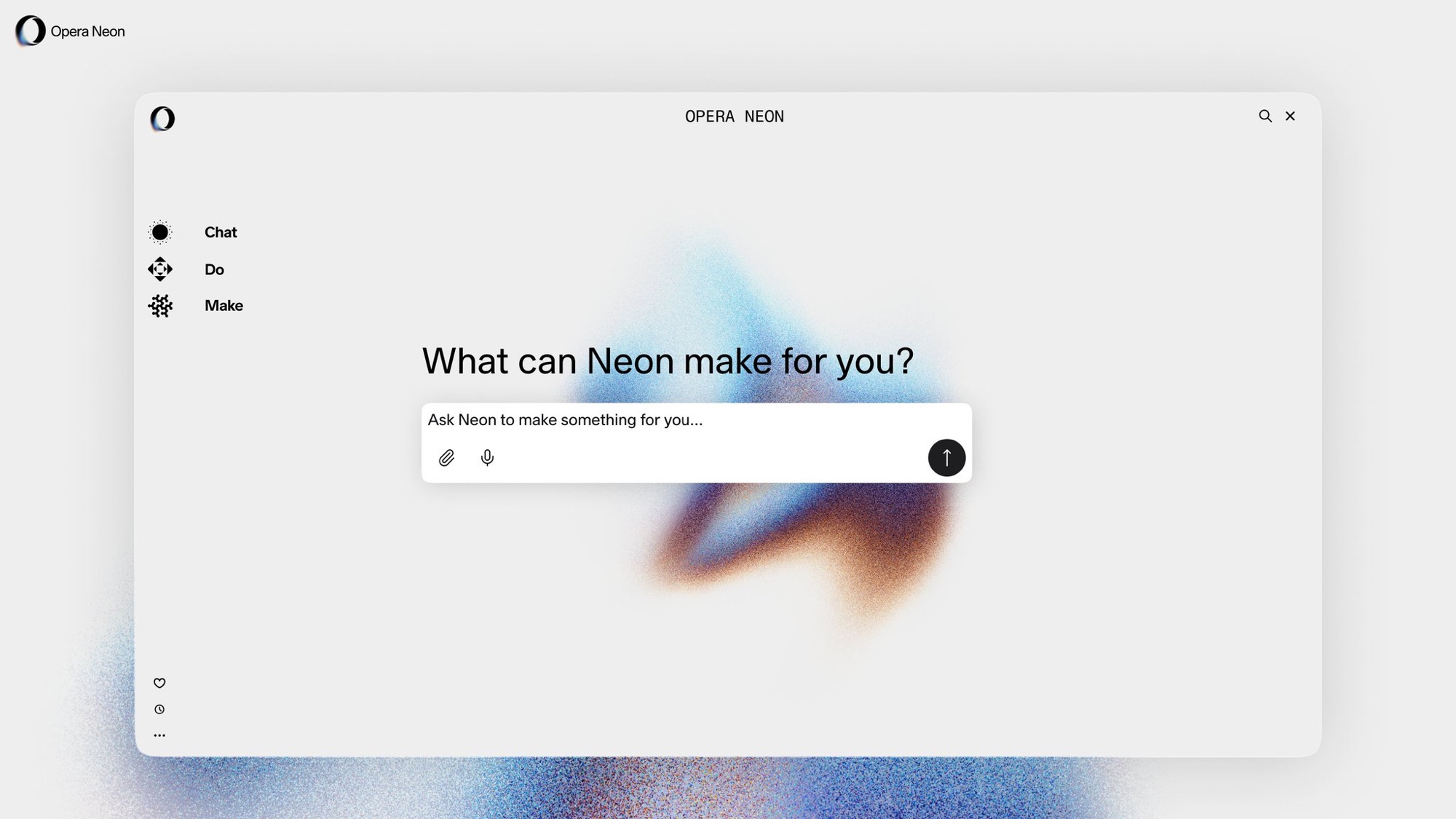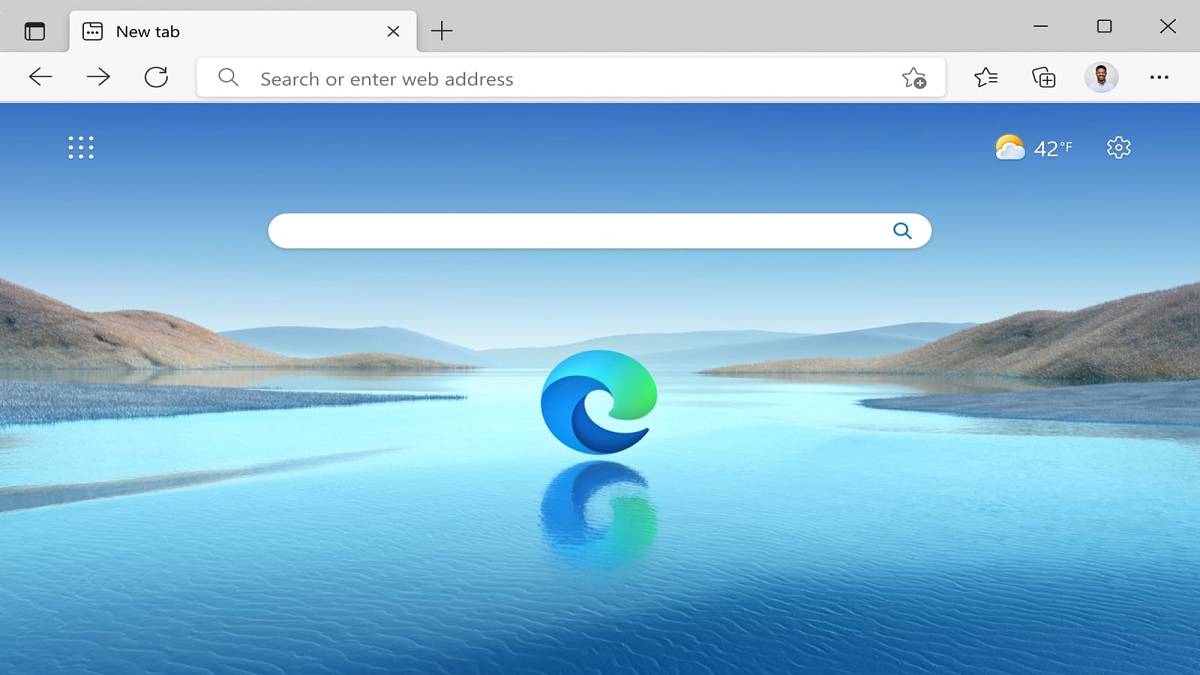In modern relationships, knowing your partner’s whereabouts can sometimes be a source of reassurance or suspicion. If you are someone who wants to know your girlfriend’s location regularly, sharing live location on Google Maps can be helpful. However, beyond real-time tracking, Google Maps offers a location history feature that records places visited over weeks or even months. This can give insight into your girlfriend’s past movements — but only with her knowledge or device access.
Both Android and iPhone smartphones track location data accurately, and location history is stored in Google Maps. Previously accessible via web, this feature now requires access through the mobile app, making it available only to someone who can use the device itself.
Why Check Your Girlfriend’s Location History?
There are several reasons why someone might want to review location history:
- Suspicion of Cheating: Changes in behavior can raise doubts. Location history helps verify if visits to unexpected places occurred.
- Safety Concerns: Knowing if your girlfriend visits risky areas or when she safely returns home can bring peace of mind.
- Lying About Whereabouts: If you suspect dishonesty about her movements, location history timestamps and routes can clarify facts.
Open communication is crucial, though. Before checking location data, discussing concerns openly with your partner is advisable to maintain trust.
- Google Pixel 10 Series Pricing Revealed: No Price Hike in the US, Just Smart Storage Tweaks
- Ready or Not Hits 2 Million Console Players – VOID Interactive Celebrates Major Milestone
- Realme Note 70 with 6300mAh Battery, Android 15, and Slim Design Launched in Vietnam
- Apple’s AI Efforts Criticized as a Failure: Analysts Push for $40 Billion Perplexity AI Acquisition
- Infinix HOT 60 5G+ Launching on July 11 with Dimensity 7020, 500K+ AnTuTu, and One-Tap AI Button
How to View Your Girlfriend’s Location History
If you have access to her phone or her Google account is logged in on your device, you can check location history easily:
- Open the Google Maps app on her phone.
- Tap her profile picture at the top right.
- Select Timeline.
- The screen will display the places visited on the current day.
- Tap Today to select other dates for reviewing past visits.
- Use filters like Days, Trips, Places, and Cities to narrow down your search.
Keep in mind, this feature shows past locations but does not provide real-time tracking. For live location updates, you can ask to share locations directly through Google Maps, which also offers notification alerts (geofencing) when someone enters or leaves designated areas.
How to Protect Your Location Privacy
To prevent others from viewing your location history:
- Always keep your phone secure and avoid sharing your device or passwords.
- Do not log another person’s Google account into your device.
- Use Incognito Mode in Google Maps to stop location history recording, but note this disables location sharing and personalized recommendations.
Conclusion
While location history tools can help address doubts and improve safety, honest communication remains the cornerstone of healthy relationships. Checking your girlfriend’s location history secretly is not recommended; transparency and trust should always come first.